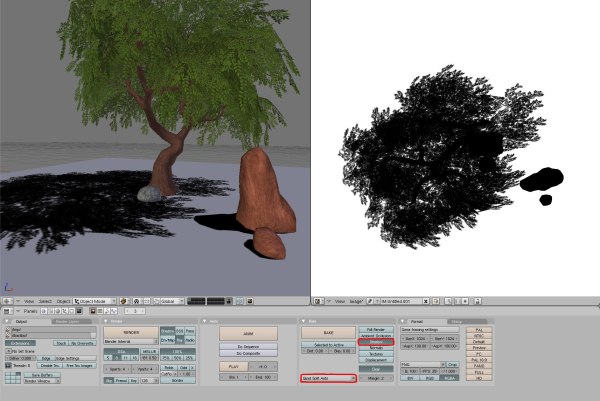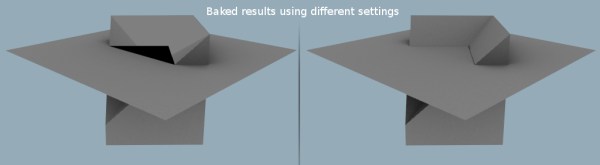Last weekend I’ve been out of the Blender Institute, spending it in what would be a presentation of Yo Frankie! on the Game Development Campus 2008, in the University of Aalborg, Denmark.
Last weekend I’ve been out of the Blender Institute, spending it in what would be a presentation of Yo Frankie! on the Game Development Campus 2008, in the University of Aalborg, Denmark.
The goal of the Camp was to share ideas about games, get to know each other, make groups, and then each group (7 groups in total, with 6 people each) will have to develop a game for the end of the week, using Blender as the Game Engine where all the games will run.
It ended up being lot more than that! met a lot of people and made very good friends over there.
But the good news are that they are releasing all the games under the Creative Commons license! quoted from the Press Release:
“Inspired by the open-source game project, Yo Frankie!, all the teams have decided to release their games under the Creative Commons license.
The teams decide on the specifics for the licenses individually. This means that the games created at the summer camp will be made available on the website, along with all the code, 3D models and textures. All the games will run on all operating systems (Mac, Linux and Windows).”
And is all thanks to you people for making this game as Open as it is, sharing characters, animations, textures, and helping with constant feedback.
Also, the Game Development Camp is going to be giving away each student in the camp a copy of Yo Frankie!, and the Essential Blender book. Isn’t that awesome?
 Sadly I had to hop back to Amsterdam and couldn’t spend the entire week there, we have to finish a game here!, but I will love to attend next year 🙂
Sadly I had to hop back to Amsterdam and couldn’t spend the entire week there, we have to finish a game here!, but I will love to attend next year 🙂
Here you can see the Official Press Release.
Games OnLine!:
Check them out here.Each game have its own section there, where you can see:
- Group’s Blog (Danish)
- Download Source Code (.blend file)
- Download Game (.zip)
It’s .exe, but they run perfectly under Wine, however you can always download the blend file and press P, or save your own runtime file. 🙂
Updated the Press section in this site as well.
Thanks to everyone there, I had a great experience and learned a lot, see you next year!
(charlieee!)