Res making Franky on water.
Download the OGG Video (44 meg)
Venom showing his piranha level he made.
Download the OGG Video (22 meg)
Dariusz giving a short demo of Apricot powered by Crystal Space, coming soon!

Res making Franky on water.
Download the OGG Video (44 meg)
Venom showing his piranha level he made.
Download the OGG Video (22 meg)
Dariusz giving a short demo of Apricot powered by Crystal Space, coming soon!
We are preparing to open our repository for a public to feel real Open Source power. At this moment we need people who will help us with making package releases for GNU/Linux, Windows and OS/X. So if you have a time, if you know something about packaging and bug tracking/solving write to us ! Apply to: res[-a-t-]crystalspace3d.org
Some people are curious how everything works, so I’d like to explain how we combining every piece together and putting life into it.
What is the biggest obstacle in the typical development process ? Well – let’s divide that process to 3 stages: planning, implementing, watching results.
1) Planning: It’s a very cool stage, you can sit in comfortable place, take a favuorite drink, piece of paper and now you thinking and inventing, nothing is wrong here, you need a good plan.
2) Implementing: So before you start Implementing your brilliant alghorithm you spent a lot of time already, but can you do the same with implementing ? Well, better not too much. It is also nice stage, many people enjoying programming for example, but if implementing stage is harder than planning – then something is wrong. Tool serves for human not human for tool.
3) Watching results: Worst case is when you need to wait too long between implementing and seeing results. It’s a waste of time, really nothing interesting happens there, so perfect time for this stage is 0. Now we have much modern tools but in the 70’s you waited for a result a couple of days waiting in a queue and converting program to punched cards. Later in the 80’s you need to write program, compile, link then see result so it takes a couple of minutes. In the 90’s during game development people need to export 3d model, put into right directory, write in code loading and displaying, initializing etc, then compile, so still a couple of minutes. But today we have 00’s (?) 🙂 So in our tool this time is Zero. We can see results imediatelly.
When you see on screenshot:
Left-top corner: working game using external engine, you can play there.
Right-top corner: blenders 3d window, you can add, delete, translate and edit objects,just blender.
Left-bottom corner: visual scripting using logic bricks.
Right-bottom corner: python console so you can program in realtime and everything changes in the same time in the game.
If you want to help Apricot and are not afraid of Crystal Space, C++ code, and in particular Crystal Space’s C++ code – take a look at the Development page, I slightly expanded the Crystal Space section.
Lighting things is pretty well covered in Crystal Space* right now; multiple lights can be rendered in one pass, and materials can have the usual assortment of properties such as normal maps, specularity maps etc. giving shiny visuals. However, for a truly convincing environment you also need shadows.
Crystal Space actually supported stencil shadows for a while, but they’re not with out issues: the algorithm inherently can’t support any transparent textures, and extra care must be taken by the artists to produce “closed” models, otherwise the shadows will mess up. Also, the Crystal Space implementation has some issues: they need some effort to set up and animated meshes are not supported.
Thus I implemented shadow map support. Without going into too much technical details, they can support binary transparency (aka alpha test), don’t need special care for the models (just throw anything at them and it’ll look as it should), and due simpler implementation, they work on animated meshes in Crystal Space. Within the render manager framework they can easily be utilized by either using a stock render manager with shadow support or some lines of code in custom render managers.
Now some screenshots on how they look in that well-known small test level:
Shadows also work on somewhat larger levels:
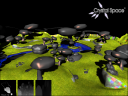
(Ignore the missing textures etc. Focus on the shadows 😉
Some implementation details: Parallel-Split Shadow Maps on top of a plain normal shadow mapping. (You can see the shadow maps displayed for debugging purposes in the lower left corner of the shots.) The”soft” shadows you see are actually provided by the NVidia hardware – so real soft shadows is still something left to be done.
* Well, render manager branch.