Today we setup a read only mirror of the database were using here in the studio that will be synchronized daily.
This contains all the content created for apricot so far. The initial download size is large but updating will not take so long.
Commands for getting our svn repository.
# Checkout entire repository ~950meg
svn checkout svn://download.blender.org# Or for one dir
svn checkout svn://download.blender.org/pro# Log of all the commit messages
svn log -v svn://download.blender.org | less# Update, cd to the apricot directory
svn update
Windows users can grab. http://tortoisesvn.tigris.org
Blender Game Engine
These files can be played with the blender game engine alone.
You’ll need a recent version of blender apricot branch – www.graphicall.org
Chris's level "svn://download.blender.org/pro/bge/levels/level_1_home.blend"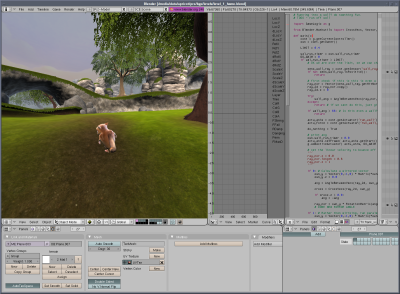
VenomGFX's level "svn://download.blender.org/pro/bge/levels/level_piranhaland.blend"
Franky model and game logic "svn://download.blender.org/pro/bge/chars/franky.blend"
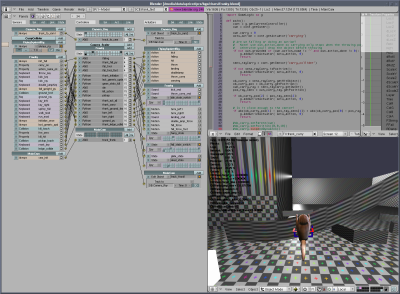
Crystal Space
For theCrystal Space side you need the latest trunks (ie development version) of Crystal Space, CEL and blender2crystal:
# Crystal Space
svn co http://crystalspace3d.org/svnroot/crystal/CS/trunk CS_latest
# CEL
svn co http://crystalspace3d.org/svnroot/cel/cel/trunk CEL_latest
# Blender2Crystal
svn co https://b2cs.delcorp.org/svn/blender2crystal/trunk blender2crystal
For Crystal Space, building instructions for various platforms can be foundin its online manual. CEL requires a successfully set up Crystal Space. Blender2Crystal has its own installation instructions.
Also, once you have checked out the Apricot SVN, look into the docs/tutorials/ directory, it also contains instructions on setting things up in CrystalSpace.

