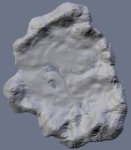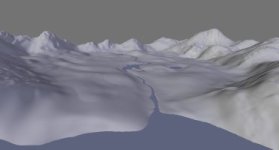Here’s a peek at the base terrain for the Apricot world. As it stands now, the dimensions are around 3km by 3km. Platform objects like slabs of rock and other terrain features are being created separately. Feedback is welcome but will be totally ignored, because I’m an artist and can’t handle criticism. No, if anyone has any ideas, of course we’d love to hear them, especially at this stage and especially about terrain. Although more comments about apricot rocket launcher cheat codes will still be considered.
To create the terrain, I started by painting a pretty simple black and white height map in Gimp and then applied it to a subdivided plane through the displacement modifier in Blender. After modifying the height map a bit to produce a result that was good enough to work with, I applied the filter and then used sculpting for then on. It had taken a few attempts to figure out an efficient technique to create a massive chunk of terrain while still having a decent amount of control over the proportions, which was extremely important and difficult in this case considering the main character(Frankie) is only like half of a meter long.
This week we’ll be working on texturing this with splatting and getting it all into Crystal Space. Also below is some concept art.