
Download and Play Yo Frankie! no matter if you’re on GNU/Linux, Windows, or OSX.
The game is available in two different Game Engines.

Blender Game Engine
Watch Yo Frankie! BGE Gameplay demo at YouTube.
-
Download the .zip file of Yo Frankie! for all platforms. (~120 Mb)
https://download.blender.org/apricot/yofrankie_bge.zip
svn repo https://svn.blender.org/svnroot/yofrankie/trunk
-
Browse the source files!
http://www.graphicall.org/yofrankie/game
- Press F1 during the game to see the controls.
- For opening the files or playing the game, use Blender 2.49a. Files are compatible with newer versions but gameplay is not.
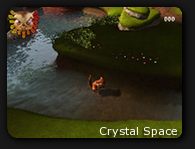
Crystal Space
- Download and Info available at this blogpost:
/?p=377
- GNU/Linux and Windows only.
Tutorials and Videos
All the documentation included on the DVD will also be available here as they are uploaded.
-
Yo Frankie! Blender Game Engine Logic explanation and examples.
Online at blender.org Wiki, click here to go! - VideoTutorial: Library Linking – [03:44]
Grouping and Linking objects, workflow used in Apricot that allows multiple users to work and share models, lights, materials, etc. - VideoTutorial: Level Template Creation – [05:45]
Once you grouped them, you have to make something out of it! This tutorial explains how to create a level from scratch. - VideoTutorial: Texture Splatting in Real Time – [04:03]
Thanks to the GLSL capabilities that Blender now has, it is possible to paint and mix textures and materials in real time. - VideoTutorial: Yo Frankie!’s Water Effect on BGE, (animated Normal Maps) – [04:03]
From start to finish, learn how to create animated normal maps for water in the form of animations maps in Blender. - VideoTutorial: Simulating Ambient Occlusion with Vertex Colors and Shading Nodes – [04:03]
With this method you can fake Ambient Occlusion by using Vertex Colors instead of texture images. - VideoTutorial: MultiColor Mist Effect with Shading Nodes and GLSL – [04:03]
Why using only 1 color for the Mist? with this tutorial you’ll see you can select a colorband instead. - VideoTutorial: Ambient Colors – [02:44]
Change the mood and feel of a level by adding ambient colors. - VideoTutorial: New Features in the IPO Editor – [07:20]
Learn what the new features are in Blender’s IPO curves editor. - VideoTutorial: Baking Shadow Maps – [04:41]
Bake shadow maps to greatly enhance the look and feel of your levels and assets. - VideoTutorial: Part 1 of 5: Modeling and Texturing a Low Poly Tree – [20:12]
- VideoTutorial: Part 2 of 5: Modeling and Texturing a Low Poly Tree – [14:59]
- VideoTutorial: Part 3 of 5: Modeling and Texturing a Low Poly Tree – [18:19]
- VideoTutorial: Part 4 of 5: Modeling and Texturing a Low Poly Tree – [26:28]
- VideoTutorial: Part 5 of 5: Modeling and Texturing a Low Poly Tree – [11:04]
Expand Yo Frankie!
- Yo Frankie! (BGE) is now part of Blender Projects, that means that you can make and share your own levels, characters, whatever! and also help in the development and maintenance of the game.
- Project Page: http://projects.blender.org/projects/yofrankie/
-
Check out SVN: svn checkout https://svn.blender.org/svnroot/yofrankie
~300meg uncompressed.
Please remember that by getting the DVD you’re directly supporting future Blender Foundation’s projects like this, as well as Blender’s development itself.
 Yo Frankie! is licensed under the Creative Commons Attribution license 3.0. In short, this means you can freely reuse and distribute this content, also commercially, for as long you provide a proper attribution.
Yo Frankie! is licensed under the Creative Commons Attribution license 3.0. In short, this means you can freely reuse and distribute this content, also commercially, for as long you provide a proper attribution.
The attribution is: (c) copyright Blender Foundation | apricot.blender.org.

