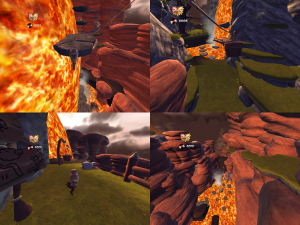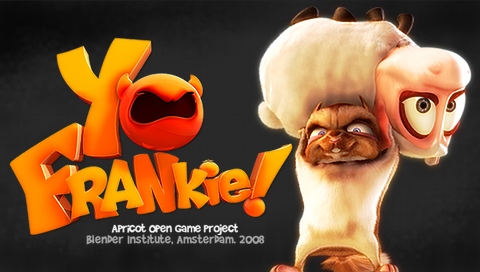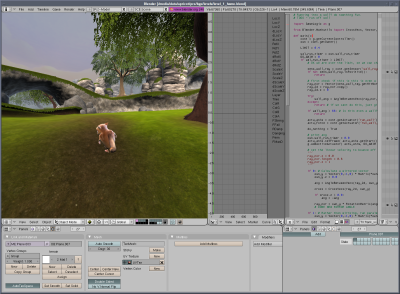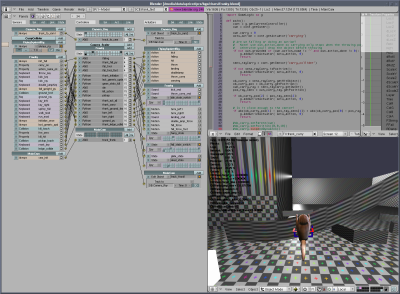Download (complete data files including new levels 180mb)
Or separate levels that can be copied into the existing YoFrankie data files
Installing the separate levels
Extract the zip and enter the directory, copy everything (levels, textures, etc) into the original YoFrankie BGE folder released on the DVD or downloaded on-line.
You can start YoFrankie from the menu and these levels will be available from the small level selector world.
These levels will be included with the next release of YoFrankie which will be updated for Blender 2.49.
Bugs
All the levels have some glitches that need to be resolved. Since this competition is for level design, I accept that level logic and scripts will need tweaking, this can be worked out before inclusion in the next release.
*Update* Created a list of things to fix in the levels.
http://wiki.blender.org/index.php/Org:Bf-institute/ApricotTODO
If anyones interested in helping with these edits and general level maintenance, please mail me ([email protected]).
*Update* The levels are now in the subversion repository with all the other YoFrankie files.
If you have svn installed grab them with “svn checkout https://svn.blender.org/svnroot/yofrankie”, or with tortoisesvn on windows.
Thanks for the hard work guys!